How to Maximize Your Google Ads Success with Account Ownership and Management
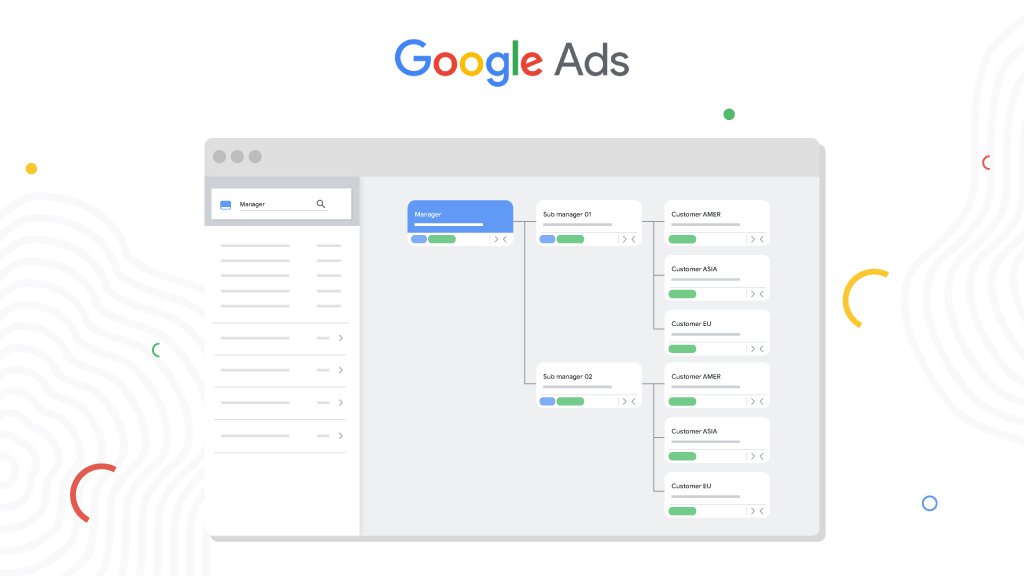
Google Ads is a powerful platform that can help businesses of all sizes reach their target audience and grow their business. However, in order to get the most out of Google Ads, it’s important to understand the importance of account ownership and management.
Why is account ownership important?
There are several reasons why it’s important for businesses to own their Google Ads accounts. First, owning your account gives you full control over the settings and permissions. This means you can grant or revoke access to users as needed, and you can also make changes to the account settings without having to get permission from someone else. This is important for businesses of all sizes, as it allows them to have complete control over their advertising campaigns.
Second, owning your account gives you more flexibility. For example, you can create multiple Google Ads accounts under a single manager account, which can be helpful if you have different marketing campaigns or if you want to manage accounts for different businesses. This is especially important for businesses that are growing and may need to create additional accounts in the future.
Third, owning your account gives you better security. When you own your account, you have the ability to set up security measures such as two-factor authentication, which can help protect your account from unauthorized access. This is important for all businesses, but especially for businesses that are handling sensitive data.
How to set up account ownership
Setting up account ownership is a simple process. First, you need to create a Gmail account. This will be the primary email address for your Google Ads account. Once you have a Gmail account, you can create a Google Ads Manager account. A manager account is a master account that allows you to create and manage multiple Google Ads accounts.
To create a Google Ads manager account, go to the Google Ads website and click Create account. Then, select Manager account and follow the instructions.
Once you have created a Google Ads Manager account, you can create your Google Ads accounts. You can create up to 20 Google Ads accounts under a single manager account.
Why use a manager account?
There are many benefits to using a manager account, including:
- Single sign-on: You can use a single sign-in to access all of your Google Ads accounts, including other manager accounts. This makes it easy to manage your accounts and switch between them.
- Centralized management: You can manage all of your Google Ads accounts from a single dashboard, making it easy to track performance and make changes. This is especially helpful for businesses with multiple accounts.
- Improved security: You can set up security measures such as two-factor authentication for all of your Google Ads accounts from a single place. This helps protect your accounts from unauthorized access.
- Monthly invoicing: You can pay for your Google Ads campaigns using monthly invoicing, which can help you budget your advertising spend. This is a convenient option for businesses that want to keep track of their advertising costs.
- Easier collaboration: You can invite other users to your manager account and give them different levels of access, making it easy to collaborate on Google Ads campaigns. This is a great way to get feedback from others and improve your campaigns.
Who should use a manager account?
Any business that wants to get the most out of Google Ads should use a manager account. This includes businesses of all sizes, from small businesses to large enterprises. Manager accounts offer a number of benefits that can help businesses save time, improve security, and get better results from their advertising campaigns.
Conclusion
Account ownership and management are essential for businesses that want to get the most out of Google Ads. By following the tips in this article, you can set up your accounts correctly and start using Google Ads to reach your target audience and grow your business.